How to Make a HUD TEXT + IMAGE?
Example : http://unrealsoftware.de/forum_posts.php?post=330760#jn
Help me please??
Thanks !!

 Scripts
Scripts  [Menu] Type's
[Menu] Type's [Menu] Type's
[Menu] Type's
 1
1 

 image and
image and  hudtxt
hudtxt 
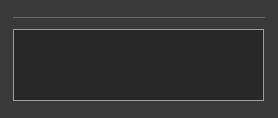
 Jhony: use image function and hudtxt command to write text over it. And advice for the future: do not comment files like "0/-0" .
Jhony: use image function and hudtxt command to write text over it. And advice for the future: do not comment files like "0/-0" . function Array(size,value)
local array = {}
for i = 1, size do
array[i] = value
end
return array
end
news_image = Array(32,0)
imagepath = "gfx/start" -- Your image!
locked={}
addhook("serveraction","_action")
function _action(id,action)
if action == 1 then
if locked[id]==true then
menu(id,"Player menu,(News),News off")
else
menu(id,"Player menu,News,(News off)")
end
end
end
addhook("menu","_menu")
function _menu(id,title,button)
if title == "Player menu" then
if button == 1 then
if locked[id]==nil or locked[id]==false then
locked[id]=true
news_image[id] = image(imagepath..".bmp",440,80,2,source)
parse('hudtxt2 '..id..' 1 "©255255255Today news!" 400 23') --Add more texts! This show only the title! If you need help with it PM me.
end
elseif button == 2 then
if locked[id]==true then
locked[id]=false
freeimage(news_image[id])
parse('hudtxt2 '..id..' 1 "" 400 23')
end
end
end
end
 Suprise: how learn to Position Images and Texts?
Suprise: how learn to Position Images and Texts?  ...
...  Jhony has written
Jhony has writtennews_image[id] = image(imagepath..".bmp",440,80,2,source)
parse('hudtxt2 '..id..' 1 "©255255255Today news!" 400 23') --Add more texts!
 Gaios: I Want to Learn them Positions
Gaios: I Want to Learn them Positions Jhony: You mean X , Y position or what i don't understand and don't often use the capital letters.
Jhony: You mean X , Y position or what i don't understand and don't often use the capital letters. 
 1
1 
